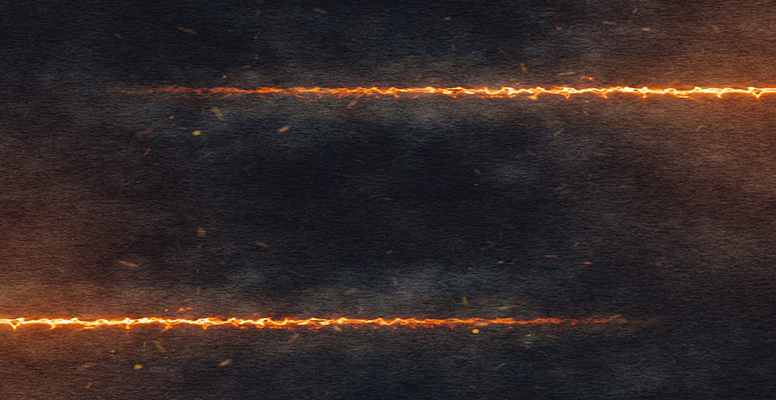Stop animation

We make software that helps deliver critical services for citizens all around the world.
Over 5,000 public bodies globally use our software to help provide critical services to over 100 million citizens. From local government to central government, to education, to health and care, we are a global GovTech champion, helping to serve citizens.
1,500
councils & local authorities
2,000
care providers & commissioners
3,000
schools, colleges & libraries
Our cross sector capabilities
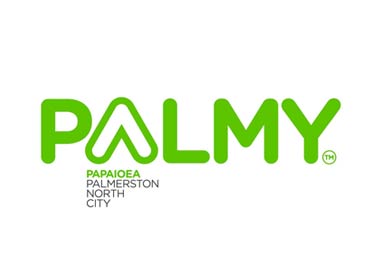
The move to Authority Altitude is one of the single biggest organisation wide changes we’ve been through in the past 15 years. It was important to us that we implemented a future fit solution with a vendor who would work in a partnership model. Equally as important is Civica’s future roadmap for Authority Altitude, as we look to keep up to date with technology evolving at rapid speed."
Our customer stories
Our latest news & insights
Connect to the future
In volume 5 of our award-winning Perspectives* series, we team up with Amazon and public sector leaders to explore the potential of connected devices.
So, strap yourself in as we push past 88mph and help public services connect to the future.
Find out more